Oasis Redesign
I redesigned the process of scheduling an advising appointment through the UC Davis Oasis Website.
-
UIUX Design, User Research, Ideation
-
6 hours
-
Figma
Project Brief
Problem
Prompt
Solution
Redesign an aspect of the Oasis website to make it more user friendly.
Scheduling advising appointments through Oasis can be an unnecessarily complicated process for students, especially for incoming students who are using this interface for the first time. There are many extra steps and external links that hinder the flow of this process for students.
In order to make this a smoother process, I removed the unnecessary content and include an FAQ section to aid new students.
Target Audience
My primary target audience is hiring professionals at Silicon Valley tech companies. My secondary audience is womxn who are applying to tech positions at Silicon Valley companies.
User Research
I sent out a google form and received 12 responses from third year UC Davis Students who use Oasis.
Research Insights
There are too many unnecessary steps
The buttons are not clear enough
It is difficult to understand which advisor to schedule with based on the help the user needs
Make the website more user friendly by making helpful information more accessible, clarifying the buttons, and removing unnecessary content.
Goal
Low-Fidelity Prototypes
To help me ideate different design solutions, I took to procreate to sketch out different options to tackle all the pain points. I wanted to create the most minimal and easy flowing design possible.
Mid-Fidelity Prototypes
After testing different solutions through my sketches, I opened Figma to begin narrowing down the details in the mid-fis.
High-Fidelity Prototypes
In the high-fis, I decided to maintain the color scheme and use it to draw attention to buttons and other resources to make it more understandable for the user. I made important information more accessible by displaying it upfront. For example, the names of the advisors are written next to their available times.
Visual Design
In terms of visual design, I maintained a similar brand as that of the original design to ensure that it flows with the rest of the website.